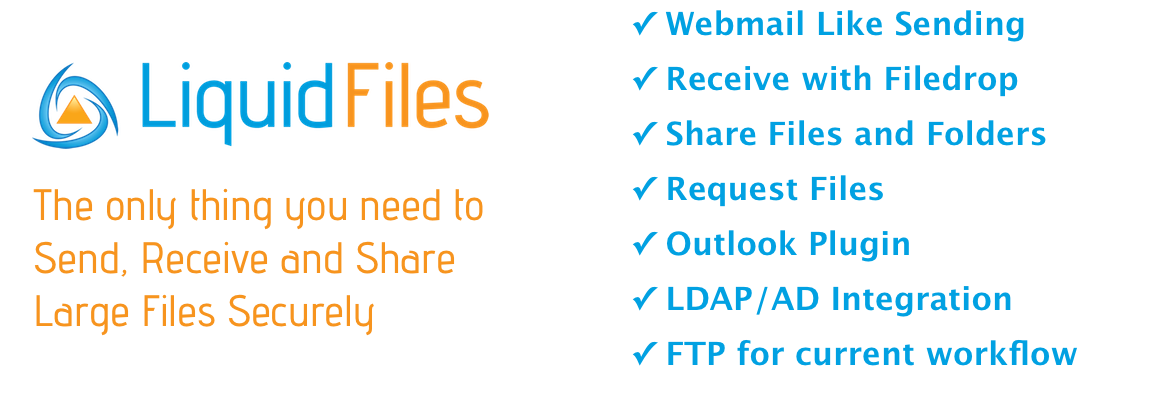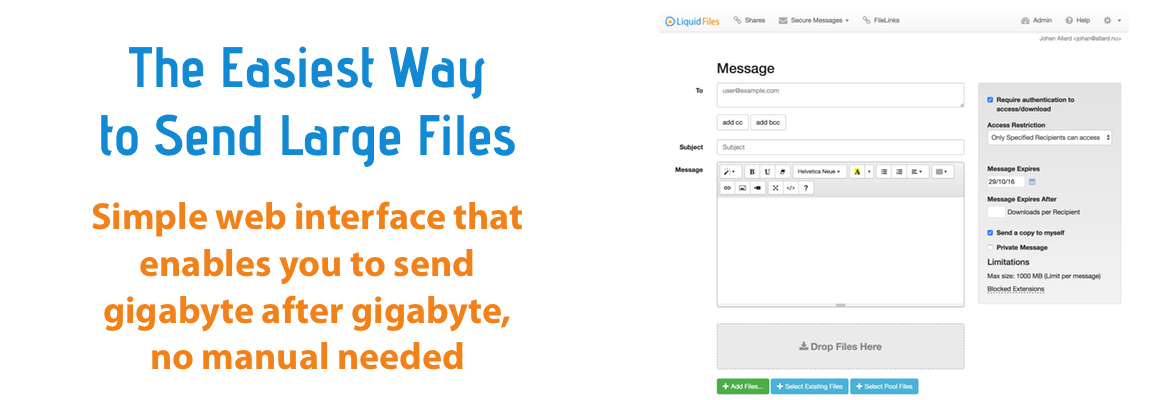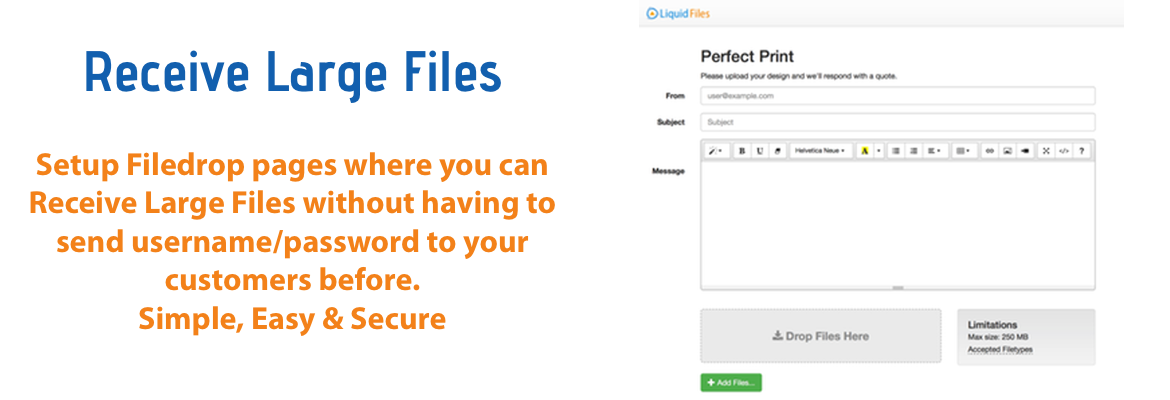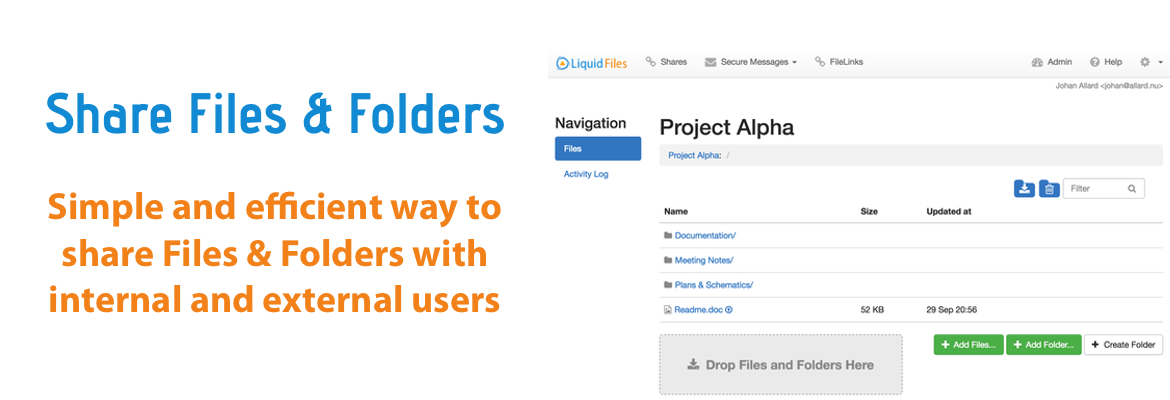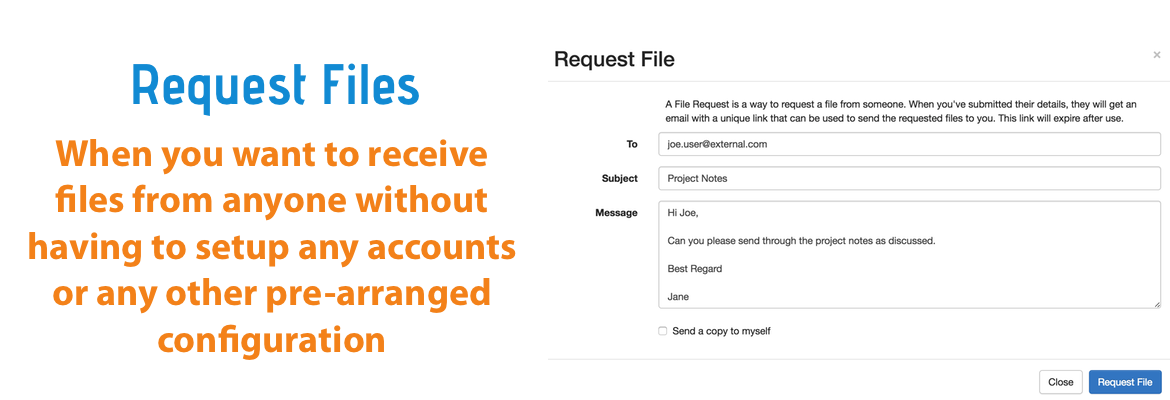LiquidFiles is a Virtual Appliance that helps Companies and Organizations Send, Receive & Share Large Files, Fast & Securely
FREE 45 Day Trial
No credit card required
LiquidFiles is a Virtual Appliance (pre-configured software including operating system) that you install in your VMware, Microsoft Hyper-V, Xen environment, in your own private Amazon AWS or Microsoft Azure Cloud space, or if you prefer on a dedicated server. In most cases you will be up and running and sending your first large file within minutes of downloading the trial.
LiquidFiles Product Highlights
LiquidFiles aims to fulfil all needs most organizations need to Send, Receive and Share Files of any file size in and out of your environment:
- Send Unlimited Sized Files to anyone using a simple Webmail-like Interface
- Receive Unlimited Sized Files from anywhere using modern and legacy methods.
- File and Folder Sharing with internal and external teams.
- Request Files with a simple link for the receiver to use when responding to the request.
- FTPdrops that can receive files and send to internal users using FTP/FTPs/SFTP or SCP.
- FTPdir - like a traditional FTP server to integrate into existing workflows using FTP/FTPs/SFTP or SCP.
- Emaildrops - Receive Files Securely using email with additional tracking.
More, More & More Features...
When we say Large Files, we mean it
LiquidFiles has no file size limit. That's right, no limit. You can send files larger than 100GB+ if you want.
LiquidFiles uses modern HTML 5 methods for sending files, seamlessly splitting large files in 100MB blocks when uploading. 1, 2, 10 or 10,000 of these 100MB blocks makes no difference. This means that the only size limitations are the size of the disk you assign LiquidFiles and the administrative limit you set for your users.
So no more 1 or 2 GB size limits that typically exists on so many cloud services and competing products. With LiquidFiles you can definitely make overnight shipping a thing of the past, even if you're sending many Gigabytes of data.
Your Files in Your Control An Auditors Dream
LiquidFiles is different from most other Large File Transfer Functions in that you will always have control over your data.
Regardless if you're sending board papers, CAD drawings of your latest invention, sensitive client or patient data — you can rest assured that your sensitive documents are not being shared on the same server as files from other companies or organizations.
Your Auditors will love this (this is if Auditors in fact love anything).
Filedrop pages Receiving Large Files
Receiving large files is often as much of a hassle as sending large files. With LiquidFiles you can configure Filedrop pages. A Filedrop is a page where any files uploaded is sent to a pre-defined recipient (or recipients). There are system wide Filedrops for company wide uses, or user Filedrops where each of your users will have their own Filedrop page and any file uploaded there will be delivered to them.
Your users will love it, your customers will love it and the IT department loves it as this is one less thing they will be bothered by the staff to do on an ad-hoc basis.
Local Deployment in your own data centre
If you want to deploy LiquidFiles in your own environment, download the VMware, Hyper-V or ISO image and install in your own data centre and under your control. If you want maximum performance and control of your data, this is the preferred and most secure way to deploy LiquidFiles. Much more Secure than any Cloud Service.
Cloud Deployment in the Amazon AWS or Microsoft Azure cloud
You can also choose to deploy LiquidFiles in your own private Amazon AWS or Microsoft Azure cloud space. No local installation necessary and you still keep complete control over your data.
Cloud services are great, and we believe that this is the best of both worlds — someone else runs the servers for you. But this is still your installation, in your control. No one else can get access to your secure files and your files don't share location with files from other companies.
Outlook Plugin Super Easy to use
Using the Outlook plugin, it's never been easier to send files. Click Secure Attach instead of attach in Outlook and you are done! By default, files will also automatically use LiquidFiles if any file attached is larger than 20MB - you can set this limit to anything you want.
Confirmation
No more waiting around. A confirmation email will be sent as soon as your files are downloaded. No guessing needed and no one will be able to claim the didn't receive the document. You have the logs and confirmation to prove it. You can even show on a map exactly where the file was downloaded from, how fast it downloaded and what browser and operating system was used.
Secure by default
Encrypted — All files are transferred with Strong 256 bit FIPS approved encryption.
Authenticated — All downloads are authenticated (your can disable authentication if it's not needed, per message or system wide) ensuring that only the intended recipient will receive the files. Even Unauthenticated messages are protected using Strong Random Numbers to ensure only recipients with access to the secure link will be able to access the message.
Audited / Logged — All transfers are logged, giving you proof of any files sent in and out of the organization.
Scanned — All files are Virus Scanned when uploaded and deleted if found to be infected. You can integrate with your own custom file scanning and you can limit what types are files each user is allowed to send.
LDAP / Active Directory Integration
With the LDAP/Active Directory Integration, you don't need to setup any users. Simply point your LiquidFiles Virtual Appliance to your LDAP server and your users will be able to authenticate and user accounts created automatically.
If you need, you can also set up multiple LDAP/AD servers and they will be searched in your specified order.
Self Managed
The LiquidFiles Virtual Appliance is architected to be as self managed as it can be. All files have an expiration date and will be automatically deleted when the expiration has passed. With LDAP integration you don't even have to configure any users. It's as set and forget as it can be.
You can configure automatic Group Assignment in LiquidFiles so that your Project Group Alpha group in Active Directory automatically gets assigned to the Project Alpha LiquidFiles group. And users from @yourpartner.com automatically gets assigned to a Partner Group in LiquidFiles, that has access to the Partner Info file share.
Strong, Two Factor Authentication
For some, using two factor authentication is the holy grail of security, and LiquidFiles support it out of the box. You can enable it for different groups of users, like all your administrators, or for individual users.
Scalable will grow with your needs
While the typical LiquidFiles customer is a company or organization with between about 20 and 2000 users, there are plenty of installations in multinational enterprises, government departments and universities with thousands and thousands of users.
For small to medium installs, or where performance is not critical, a virtualized installation in VMware or any other virtual platform is the most common option. For larger installs, or if performance is critical, the best option is to install LiquidFiles on dedicated hardware.
Single Sign-On (SSO)
LiquidFiles supports the standardized SAML2 standard for Single Sign-On, and also a simplified pre-shared secret method for automatically log users into your LiquidFiles system.
Speaks Your Language — Looks Like You
All public LiquidFiles pages are fully localizable. Many users have shared their language files and there are currently language files available for German, French, Spanish, Dutch, Italian, Turkish, Swedish, Czech & more.
You can override all stylesheets, upload your own logos to use on the front page, headers and footers. The text on the front page of your LiquidFiles installation is directly editable.
Integrates in your existing environment
LiquidFiles has an API that you can use to integrate Sending Large Files Securely from your existing system. It could be that you have a payment system and you want the send payslips to your employees directly from the payment system. You can then use the API to integrate sending files using LiquidFiles directly from the payment system and will not only send files securely but get tracking as well.
The API uses standardised protocols, http(s), REST and JSON. You can use any programming language to send your secure files.
Simple, No Nonsense Pricing
LiquidFiles has license brackets from Unlimited Users
down to a 5 user license.
You only need licenses for your own local users. You don't need any licenses for any receiving
user so you don't need to purchase license for your customers. Only your local users.
There are no lock-in contracts, hidden gotchas, reinstatement fees, payment for support or additional features. You sign up for the number of users you need and it's valid for the timeframe you purchased it for. When the license expires you won't be able to send any more files but you can still download files you've already sent.
What some of our customers say...
There is no other product of this type that I have found that is such a cost effective solution with the outstading personal support offerd. Install - Try - Then Buy ... you wont be dissapointed.
-- Darren A
This is a excellent product for the legal industry for large file transfers. This product has saved us a lot of money in shipping CD/DVD media to clients.
-- Russ Harmon
These was just a highlight of the Features available with LiquidFiles. We could go on, but if you like what you read so far, the best way to see for yourself if LiquidFiles is going to suit your needs is to download a trial and see for yourself.
Please click on the Download Now button below and you can register and start your trial today.